e-Services
Visa® Online with e-Statement Option
Visa Online provides secure 24/7 access to your Abri Visa Credit Card account activity & e-Statement via the Internet. It provides quick access to:
| Visa Online (Recent Activity) | Visa e-Statements | |
|
|
|
To Get Started with Visa Online
Abri Online Banking Users
- Login to Online Banking
- Click on the Visa Credit Card tile on the Accounts tab
To receive Visa e-Statements
1) Once in the Visa Online screen
2) Visit Services>Statement Delivery in the links menu
3) Review the E-statement Enrollment Agreement
4) Enter your email address
5) Check the E-Statement Confirmation box, click continue & follow the on screen instructions
Non-Abri Online Banking Users
- Go to the Visa Online website or access it through Abri's home page under the Online Services Login> Credit Cards
- Register your card and create a login
To receive Visa e-Statements
1) Log in to Visa Online
2) Visit Services>Statement Delivery in the links menu
3) Review the E-statement Enrollment Agreement
4) Enter your email address
5) Check the E-Statement Confirmation box, click continue & follow the on screen instructions
Things you should know about Visa e-Statements
- A confirmation email will be sent to the email address you provide once you have registered
- You will continue to receive both a paper statement and an electronic statement notification for 2 months following enrollment. The third month you will only receive an email advising that your Visa e-Statement is ready for viewing.
- Remember to review your statement activity at least monthly and schedule your payment immediately. View our current payment options
View e-Statements
Abri Online Banking Users
- Login to Online Banking
- Click on the Visa Credit Card tile
- Click on the Account History link
Non-Abri Online Banking Users
- Visit the Abri home page
- Click Credit Cards from the Online Services Login drop down box under Online Banking
- Enter your Username & click Login
Questions?
e-mail [email protected]
call (815) 267-7700 or (866) 469-6228