e-Services
Deposit Checks on the Go
Securely deposit checks 24/7 using your smart phone's camera
Important - Remember to endorse your check & write “Abri Mobile Deposit Only”
Deposit checks with Mobile Deposit
If you have Abri’s Online Banking and a web-enabled iPhone® or Android Smart Phone™ with a camera, simply download the Abri Mobile Banking Application. Within one business day, the Deposit Tab should display*. Once the deposit tab is displayed, follow the simple steps below to make your check deposits.

Here's how it works:
- Endorse your check & write “Abri Mobile Deposit Only”
- Access the Abri Mobile Banking Mobile App on your smartphone
- Choose the Deposit tab*
- Select Make a New Deposit
- Select the Deposit Account & Enter Deposit Amount
- Take a picture of the check (Front & Back)
- Confirm Deposit
- Keep check for 30 days before shredding
*Deposit tab at top for Android & at bottom for iPhone
Deposit Availability
Types of Deposits
Use Mobile Deposit to deposit checks your kids receive! Just be sure you have access to their account online through Mobile Banking.
Make a deposit using the camera in your mobile phone anytime you want 24/7!
Questions?
Ask Abri, Call us at 815-267-7700, e-mail [email protected]