Mobile Payment Services
Android Pay FAQs
Android Pay is a mobile payment solution that allows you to make payments at retail and online checkouts using Android mobile devices.
The 16-digit account number on your debit or credit card is replaced with a unique digital account number, or token, that is securely stored on your Android device. Debit Card.
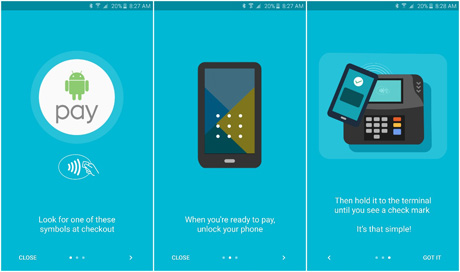
What devices can I use with Android Pay?
Android pay is available to users with Android 4.4 KitKat and above with NFC capable Android smartphones and tablets.
Can more than one credit card be stored with Android Pay?
Yes, multiple cards are able to be stored in the app.
How are credit cards loaded to Android Pay?
You can add a card by taking a picture of it or manually entering the card details. See the Android website for step-by-step setup instructions.
Do I need to be connected to the Internet to use Android Pay?
Only for online purchases. For in-store contactless payments, you do not need to be connected to the Internet.
How will Android Pay keep my information safe?
When adding a card, a unique digital account number, or token, is assigned, encrypted and securely stored in your compatible device instead of your actual card number. The actual card number is never stored on Android servers. When you make a purchase, the digital account number, along with a transaction-specific dynamic security code, is used to process your payment. Your actual credit card number is never shared with merchants or transmitted with payment.
You can use Android Pay in stores where you see contactless terminals with either of these logos:
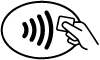

You don't have to open the Android Pay app to make a purchase with your phone:
- Wake up and unlock your phone.
- Hold the back of your phone against the contactless payment terminal.
- If prompted, choose Credit regardless of your type of card.
Does Android Pay require me to enter a PIN at the terminal when making purchases?
If you use your debit card within Android Pay, some merchant terminals may require you to enter a PIN. If this occurs, enter your debit card PIN (the same PIN you would use at an ATM).
Still Have Questions?
Call us at (866) 469-6228 or e-mail [email protected]