e-Services
Mobile Banking FAQs
Mobile Banking is our mobile service that brings banking to your phone. Mobile Banking allows you to monitor your account from your phone at any time through text banking or our mobile app.
How do I access Abri’s mobile app?
Once you are enrolled in online banking, you can download the free Abri Credit Union mobile app from your app store and log in with your user name and password.
What can I do with Mobile Banking?
Mobile Banking allows you to:
- View account balances
- View transaction history
- Transfer funds
- Pay bills
- Receive text alerts
My phone doesn't have Internet access. Can I still use Mobile Banking?
Yes. All you need is a phone with text messaging. You can receive account alerts and send a text to view account balance or transaction history.
SMS Text Banking messages are not encrypted and there is no application time out. If your phone or device is lost or stolen, you should deactivate the service. Unless the service is deactivated, it may be possible for another person in possession of the phone to view any text messages stored on the device, and see information such as account balances and recent history.
Are there guidelines for creating account "nicknames"?
During enrollment, you are given the option of providing "nicknames" for your accounts. Choosing an appropriate nickname is especially important if you use the SMS text service for Mobile Banking, because your HIST inquiries use the nickname. It's also included in the account history message returned by the financial institution.
For this reason, the nickname should be as short as possible. There is a maximum of ten characters, and fewer than five is recommended if you plan to use the SMS text service.
An SMS text message can contain only 160 characters total. Using as few as possible in your account nickname helps ensure that your account information will fit into a single message.
What phones are supported for Mobile Banking?
Any phone with text messaging capabilities can take advantage of Mobile Banking.
Yes, Mobile Banking uses the same multilayer security as your desktop computer.
No non-public personal data is sent to or stored on the mobile banking devices and sensitive information is not available even if someone else gains access to the device. However, you should help protect your personal information by keeping the following guidelines in mind:
- SMS Text banking uses the phone number associated with your device for authentication. If the device is lost or stolen, you should deactivate your SMS Text banking service immediately. If the service remains active, another person in possession of the phone can use your SMS Text banking service to see account balances and transaction history.
- Do not store text messages from SMS Text banking. They could be read by another person, and may contain information such as our contact SMS Text number and account nicknames that would allow another person to access your SMS Text banking.
- Do not store your online banking password in the device browser. Storing the password would potentially allow another person to follow the bookmark and log in. Quit out of the browser after each Internet banking session to erase session information and keep an unauthorized person from using the "back" browser function to re-enter your online banking.
Can I use Mobile Banking on more than one phone?
Yes. You can add phones, change services or cancel at any time from the Mobile Banking setup screen.
Still Have Questions?
Call us at (866) 469-6228 or e-mail [email protected]